Using pygame without a windowing system.
This cookbook entry shows how you can use pygame without a windowing system.
http://pygame.org/wiki/HeadlessNoWindowsNeeded
Useful for scripts that run in webservers, or little command line utilities.
Sometimes you just don't need a GUI. Like maybe you want to do some 2d drawing in your opengl application.
The cookbook example is just a thumbnail generation example(using pygames fast mmx assembly using smoothscale function) - but you can do lots of other things with pygame too - like drawing lines - or graphing.
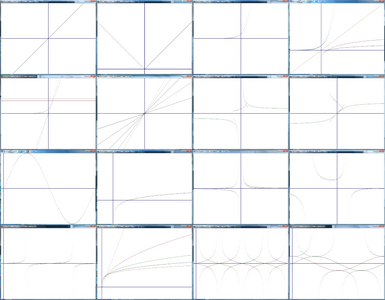
http://pygame.org/wiki/HeadlessNoWindowsNeeded
Useful for scripts that run in webservers, or little command line utilities.
Sometimes you just don't need a GUI. Like maybe you want to do some 2d drawing in your opengl application.
The cookbook example is just a thumbnail generation example(using pygames fast mmx assembly using smoothscale function) - but you can do lots of other things with pygame too - like drawing lines - or graphing.
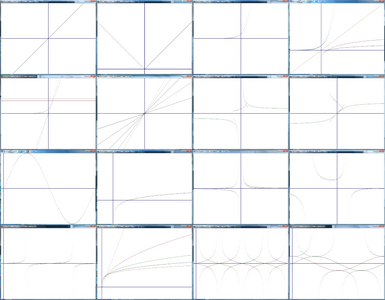


Comments
This gives me the best of both worlds! Thanks.