Windows pypy pygame build for testing.
How to install pypy (fast python written in python) on windows and use the pygame dev build.
1) Get pypy. It's just a zip folder with all the stuff inside.
https://bitbucket.org/pypy/pypy/downloads/pypy2-v5.10.0-win32.zip
Unzip, and put into C:\pypy, so C:\pypy\pypy.exe exists.
OR get the pypy3.exe from https://bitbucket.org/pypy/pypy/downloads/pypy3-v5.10.1-win32.zip
Unzip, and put into C:\pypy3, so C:\pypy3\pypy3.exe exists.
2) Set the PATH environment variable, so that pypy.exe is found in your command prompt.
https://www.opentechguides.com/how-to/article/windows-10/113/windows-10-set-path.html
Or you can just do this each time you run a new cmd prompt.
Or just cd C:\pypy to test it out.
3) Ensure pip is installed (pip is a weirdly named tool for installing things).
5) Check if pygame is installed properly by running an included example.
ps. use pypy3.exe for python 3 version of pypy above rather than pypy.exe(python 2) if that's what you like.
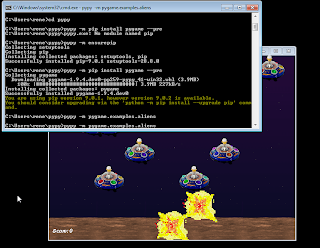 |
| pypy running pygame.examples.aliens on Windows |
1) Get pypy. It's just a zip folder with all the stuff inside.
https://bitbucket.org/pypy/pypy/downloads/pypy2-v5.10.0-win32.zip
Unzip, and put into C:\pypy, so C:\pypy\pypy.exe exists.
OR get the pypy3.exe from https://bitbucket.org/pypy/pypy/downloads/pypy3-v5.10.1-win32.zip
Unzip, and put into C:\pypy3, so C:\pypy3\pypy3.exe exists.
2) Set the PATH environment variable, so that pypy.exe is found in your command prompt.
https://www.opentechguides.com/how-to/article/windows-10/113/windows-10-set-path.html
Or you can just do this each time you run a new cmd prompt.
set PATH=%PATH%;C:\pypy\;C:\pypy3\
Or just cd C:\pypy to test it out.
3) Ensure pip is installed (pip is a weirdly named tool for installing things).
pypy.exe -m ensurepip4) Install a dev build of pygame.
pypy.exe -m pip install pygame --pre
5) Check if pygame is installed properly by running an included example.
pypy.exe -m pygame.examples.aliens
ps. use pypy3.exe for python 3 version of pypy above rather than pypy.exe(python 2) if that's what you like.


Comments
ambbet