Drawing sound (as a waveform in pygame).
I recently gave an example of pygame sound generation examples, and a few people asked for more. So... here we go!
There's an infinite number of ways to visualize sound. A classic way is to draw it as a waveform.
A sound could be made up of 44100 samples per second. Where each sample is often a 16 bit number (or 8bit or a 32bit floating point).
Python comes with a built in array for efficiently storing numbers. We can store samples in there, with integers between -32768 and 32768. This is a signed 16bit(2 byte) number. Two to the power of 16 is 65536, and if we divide that by two we see the minimum and maximum value that can hold. pow(2, 16) / 2 == 32768.
Below is the annotated code, also with an example of an array of samples representing a square wave.
We loop over the samples and draw a line from the previous sample to the current one. 0 to 1, 1 to 2, 2 to 3, ... N-1 to N.
You can also find it in the pygame CookBook at https://www.pygame.org/wiki/DrawWaveform
(maybe easier to read than on this blog)
There's an infinite number of ways to visualize sound. A classic way is to draw it as a waveform.
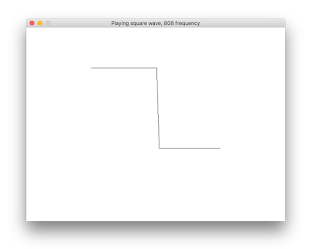 |
| Sound samples drawn as a Waveform. Scaled into a 320x200 sized Surface. |
A sound could be made up of 44100 samples per second. Where each sample is often a 16 bit number (or 8bit or a 32bit floating point).
Python comes with a built in array for efficiently storing numbers. We can store samples in there, with integers between -32768 and 32768. This is a signed 16bit(2 byte) number. Two to the power of 16 is 65536, and if we divide that by two we see the minimum and maximum value that can hold. pow(2, 16) / 2 == 32768.
Below is the annotated code, also with an example of an array of samples representing a square wave.
We loop over the samples and draw a line from the previous sample to the current one. 0 to 1, 1 to 2, 2 to 3, ... N-1 to N.
You can also find it in the pygame CookBook at https://www.pygame.org/wiki/DrawWaveform
(maybe easier to read than on this blog)
# python built in array type is useful for storing sound data. import array # a square wave tone, with sample values between -32766 and 32766. samples = array.array('h', [32766, 32766, 32766, 32766, 32766, 32766, 32766, 32766, 32766, 32766, 32766, 32766, 32766, 32766, 32766, 32766, 32766, 32766, 32766, 32766, 32766, 32766, 32766, 32766, 32766, 32766, 32766, 32766, -32766, -32766, -32766, -32766, -32766, -32766, -32766, -32766, -32766, -32766, -32766, -32766, -32766, -32766, -32766, -32766, -32766, -32766, -32766, -32766, -32766, -32766, -32766, -32766, -32766, -32766, -32766]) def scale_samples_to_surf(width, height, samples): """ Returns a generator containing (x, y) to draw a waveform. :param width: width of surface to scale points to. :param height: height of surface to scale points to. :param samples: an array of signed 1 byte or signed 2 byte. """ assert samples.typecode in ['h', 'b'] # precalculate a bunch of variables, so not done in the loop. len_samples = len(samples) width_per_sample = width / len_samples height_1 = height - 1 if samples.typecode == 'h': # for array typecode 'h', -32768 to 32768 factor = 1.0 / 65532 normalize_modifier = int(65532 / 2) elif samples.typecode == 'b': # for array typecode 'b', -127 to 127 factor = 1.0 / 256 normalize_modifier = int(256 / 2) return (( int((sample_number + 1) * width_per_sample), int( (1.0 - (factor * (samples[sample_number] + normalize_modifier))) * (height_1) )) for sample_number in range(len_samples)) def draw_wave(surf, samples, wave_color = (0, 0, 0), background_color = pg.Color('white')): """Draw array of sound samples as waveform into the 'surf'. :param surf: Surface we want to draw the wave form onto. :param samples: an array of signed 1 byte or signed 2 byte. :param wave_color: color to draw the wave form. :param background_color: to fill the 'surf' with. """ assert samples.typecode in ['h', 'b'] if background_color is not None: surf.fill(background_color) width, height = surf.get_size() points = tuple(scale_samples_to_surf(width, height, samples)) pg.draw.lines(surf, wave_color, False, points) # Here we should how to draw it onto a screen. waveform = pg.Surface((320, 200)).convert_alpha() draw_wave(waveform, samples) screen.fill((255, 255, 255)) screen.blit(waveform, (160, 100))


Comments
สมัคร สล็อต